Choosing the right control panel for your VPS is a crucial decision that directly affects server management, security, and usability. With so many popular solutions available, it’s important to understand their advantages and disadvantages to make an informed choice. In this article, we’ll analyze the pros and cons of the main VPS control panels to help you choose the best fit for your needs.
Popular Control Panels: Overview and Features
When it comes to managing VPS servers, several control panels stand out:
- cPanel/WHM: Renowned for its user-friendly interface, cPanel is a go-to for web hosting companies and individual users alike. It offers a vast array of features, advanced automation, and excellent documentation. However, cPanel’s licensing costs can be significant, especially for multiple accounts, and its resource consumption is relatively high compared to lighter alternatives.
- Plesk: A cross-platform panel supporting both Linux and Windows, Plesk is known for its sleek design and integration with a broad range of applications. Its granular user management makes it a top choice for agencies. Downsides include additional costs for premium features and occasional dependency on specific OS versions.
- DirectAdmin: This panel is appreciated for its low resource usage and straightforward functionality. It is more affordable than cPanel and suitable for those who want basic but reliable VPS management. However, its interface and feature set can seem limited for power users or enterprises that demand advanced capabilities.
- ISPmanager: Focused on the Russian-speaking market but increasingly popular worldwide, ISPmanager offers an intuitive interface and a balance of features for a moderate price. Some users note that advanced configuration options can require manual adjustments, posing difficulties for beginners.
How to Make the Right Choice: Key Criteria
To select the most suitable control panel, consider the following factors:
- Project size and complexity: Large hosting projects often require the robust features and automation of cPanel or Plesk. Small businesses or personal projects may find DirectAdmin or ISPmanager more cost-effective.
- Budget: Licensing and support fees vary widely. Make sure to factor in both upfront and ongoing costs.
- Technical skill level: Beginners will appreciate intuitive interfaces and excellent documentation, while advanced users may value flexibility and customization potential.
- OS Compatibility: Check if the panel supports the operating system you’re running on your VPS.
- Feature requirements: List the functions you need—such as backup options, security tools, and one-click installations—and match them with what each panel offers.
Weighing these factors against the pros and cons revealed above will help you make a choice that supports both your current and future needs.
Conclusion
Choosing a VPS control panel is about balancing features, usability, and budget. Leading solutions like cPanel, Plesk, DirectAdmin, and ISPmanager all have their strengths and weaknesses. Assess your project’s requirements, technical skills, and resources to select the panel that will best support your online ambitions and growth.

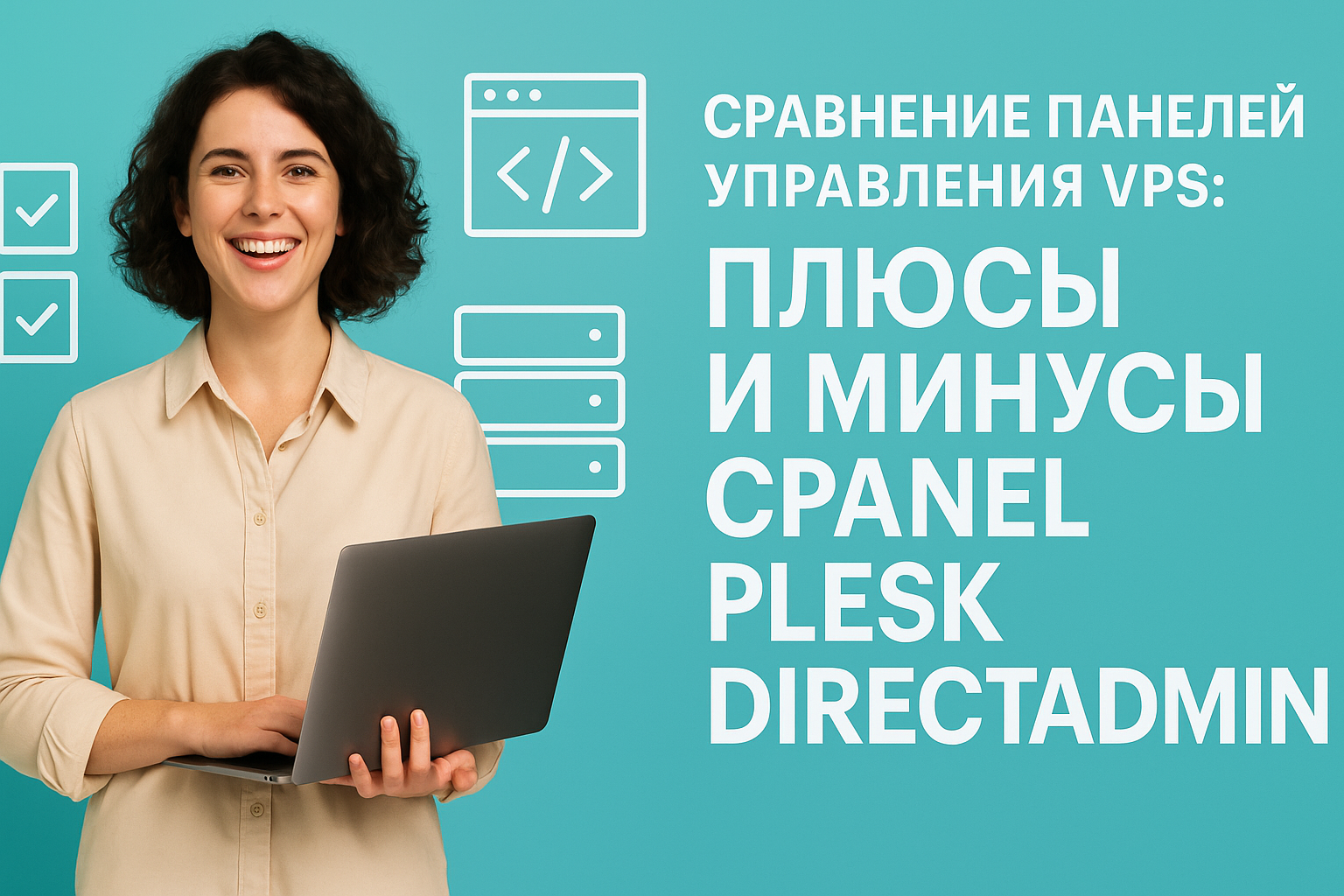
Добавить комментарий